“Windows” is an operating system developed by Microsoft. It is one of the most popular operating systems for personal computers (PCs) and provides a graphical user interface (GUI) that allows users to interact with their computers using visual elements such as windows, icons, and menus. Here are some key points about Windows:
Versions: There are various versions of Windows, such as Windows XP, Windows 7, Windows 8, Windows 10, and the latest Windows 11. Each version brings new features, improvements, and security enhancements.
User Interface: Windows OS is known for its user-friendly interface. It includes a Start menu, taskbar, and a desktop where users can place shortcuts to their frequently used applications and files.
File Management: Windows Explorer (or File Explorer in later versions) allows users to manage files and folders on their computer. It provides a way to browse, organize, and manipulate files easily.
Applications: Windows supports a wide range of applications, from productivity software like Microsoft Office to various third-party applications for different purposes such as graphic design, video editing, and web browsing.
Settings and Customization: Users can customize their Windows experience by changing themes, adjusting system settings, and installing software to suit their needs.

Security: Windows includes built-in security features like Windows Defender, firewall protection, and regular updates to protect against viruses, malware, and other security threats.
Compatibility: Windows is compatible with a vast array of hardware and software, making it a versatile choice for many users.
If you have specific questions about using Windows on your PC, feel free to ask!
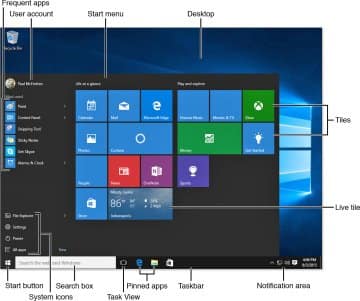
Leave a Reply
You must be logged in to post a comment.